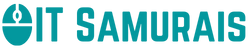With the ever-increasing reliance on mobile phones for communication and internet access, it’s always essential to keep track of your Jio balance to avoid any unexpected disruption in services. Checking your Jio balance is a straightforward process that can be done in a few simple steps. In this comprehensive guide, we will walk you through the various methods to check your Jio balance, be it talk time, data balance, or any other service related to your Jio prepaid or postpaid connection.
Checking Jio Balance on your Smartphone
Method 1: Using MyJio App
- Download and Install MyJio App: Visit the Google Play Store or Apple App Store on your smartphone.
- Login or Register: If you already have an account, log in using your credentials. If not, register your Jio number.
- View Balance: Once logged in, you can view your talk time balance, data balance, validity, and any other offers you are availing of.
Method 2: Dialing USSD Code
- Open Phone Dialer: On your Jio connected smartphone, open the phone dialer.
- Dial USSD Code: Dial *333# and press the call button.
- Check Balance: You will receive a pop-up message displaying your Jio balance information.
How to Check Specific Balances
Checking Data Balance
- For Prepaid Users: Dial *333*1*3# and press the call button.
- For Postpaid Users: Send an SMS with “BAL” to 199 to receive your data balance.
Checking Talk Time Balance
- Dial *333*1*1# and press the call button to check your talk time balance.
Checking Balance on JioFi Device
If you are using a JioFi device for internet connectivity, you can check the balance by following these steps:
– Connect your smartphone or laptop to the JioFi hotspot.
– Open a web browser and type http://jiofi.local.html/ in the address bar.
– Enter the username and password (both “administrator” by default).
– Go to the Settings tab to check your JioFi balance.
Checking Balance via SMS
For a quick and convenient way to check your Jio balance via SMS, simply follow these steps:
– Compose a new message on your device.
– Type “BAL” and send it to 199.
– You will receive an SMS containing your Jio balance details shortly.
Frequently Asked Questions (FAQs)
- How can I check my Jio data balance?
-
Prepaid users can dial *333*1*3#, while postpaid users can send an SMS with “BAL” to 199.
-
Is there a charge for checking my Jio balance?
-
No, there are no charges associated with checking your Jio balance via the MyJio app, USSD code, SMS, or any other authorized method.
-
Can I check my Jio balance on a non-Jio phone?
-
Yes, you can check your Jio balance on any phone by dialing *333# and following the on-screen instructions.
-
How often should I check my Jio balance?
-
It is advisable to check your Jio balance regularly to stay informed about your talk time, data balance, and validity to avoid any service interruptions.
-
What should I do if my Jio balance is low?
- Recharge your Jio account with a suitable plan to continue enjoying uninterrupted services. You can use the MyJio app or visit the Jio website to recharge online.
In conclusion, staying informed about your Jio balance is crucial to ensure uninterrupted services and plan your usage effectively. With multiple convenient methods available, checking your balance has never been easier. Utilize the various options mentioned above to monitor your balance regularly and enjoy a seamless Jio experience.